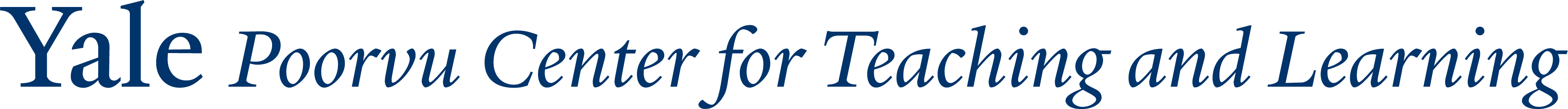The physical configuration of a classroom is more than an organizational or stylistic choice by the instructor. In-person classroom seating arrangements affect student learning, motivation, participation, and teacher-student and student-student relationships (Fernandes, Huang & Rinaldo 2011). In the virtual classroom space, such as real-time platforms like Zoom, instructional choices to employ engagement strategies and provide opportunities for feedback also have a positive impact on student learning outcomes (Francescucci and Rohani 2019). Below are specific strategies and examples to enhance student learning in a variety of classroom spaces.
In-Person Classroom Learning Spaces
An instructor can maximize student engagement by changing the physical setup of chairs, tables, and presentations in the classroom. Instructional communication theory suggests that seating arrangements can impact how the instructors communicate with students and how students interact with one another, impacting engagement, motivation, and focus (McCorskey and McVetta, 1978). More recent research suggests that the set-up of the classroom space shapes instructor pedagogy, choice of activities, and on-task student behavior. For example, a classroom with seating affixed and directed toward a podium at the front of the room results in instructors spending more time in lecture and students demonstrating less active engagement. In contrast, roundtable seating arrangements lead to instructors and students engaging in more active learning activities, resulting in improved learning outcomes (Brooks 2012). Further studies demonstrate that students prefer more flexible seating arrangements (Harvey and Kenyon, 2013). In particular, students express a preference for classrooms with mobile vs. fixed chairs, and trapezoidal tables with chairs on casters vs. rectangular tables with immobile chairs.
In general, spaces designed in a student-centered manner, focusing on learner construction of knowledge and collaboration, can support student learning (Rands and Gansemer-Topf, 2017). In reality, many classrooms at colleges and universities have been built using more conventional models for lecture and seminar-type courses. Instructors can consider ways to modify seating arrangements and align those arrangements with the demands of classroom activities to maximize student learning.
Examples
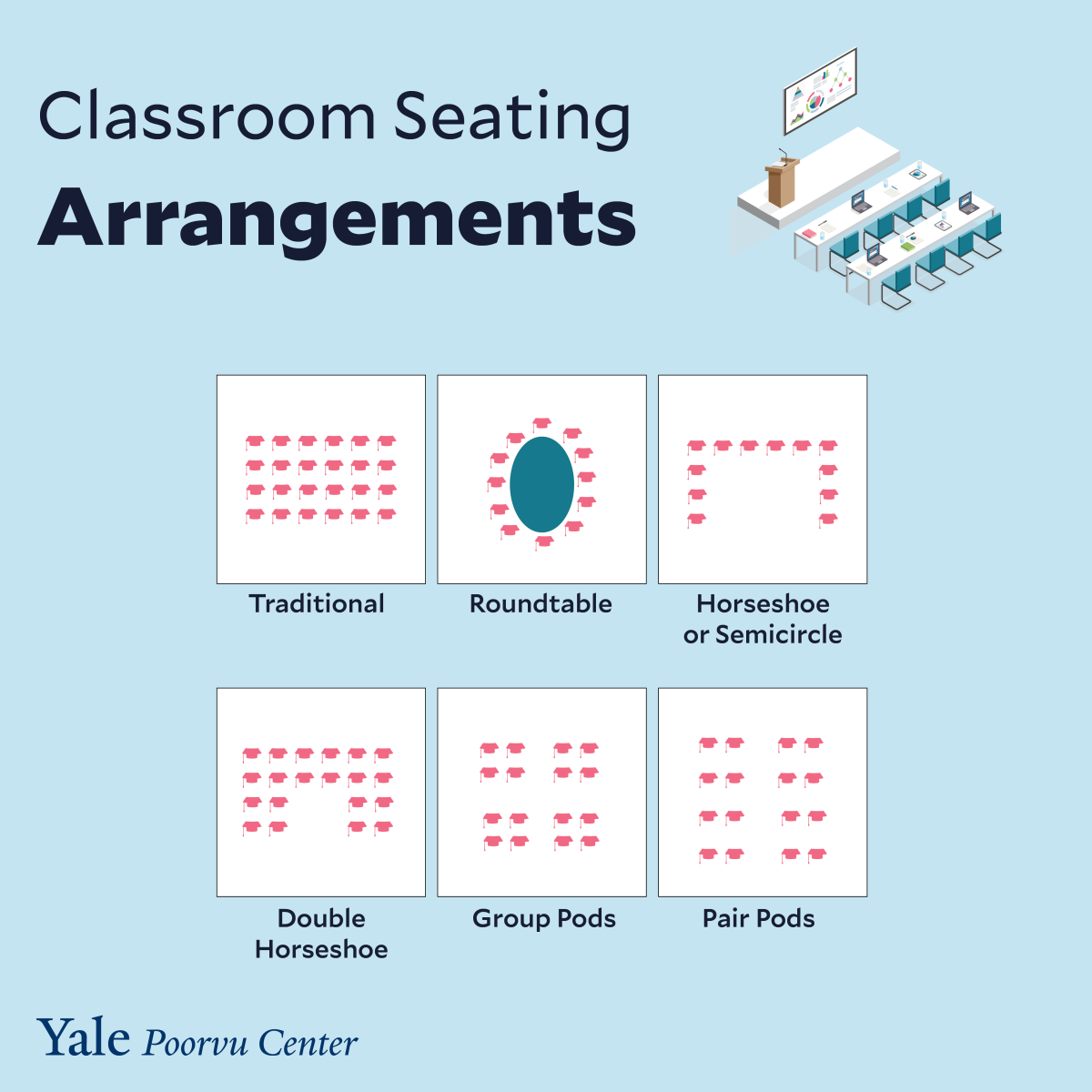
Figure 1: Six options for classroom seating arrangements
Traditional
The traditional lecture setup typically consists of rows of fixed seating. Students face the instructor with their backs to one another. This classroom seating arrangement is historically common in colleges and universities, minimizing student-student communication and largely supporting a “sage on the stage” learning environment. The highest communication interactions between professors and students typically occurs with students in the first row or along the middle of the classroom. Students in back rows are more likely to be less engaged.
Roundtable
Many seminar-course room arrangements may consist of an instructor and students sitting around a single large table. This seating arrangement can also be formed using individual desks. Students and instructors all face one another in this setup, which can support whole-class as well as partner dialogue.
Horseshoe or Semicircle
The horseshoe or semi-circle offers a modified roundtable setup, where all participants face each other while the instructor can move about the room. The horseshoe encourages discussion between students and with the instructor, although this setup tends to encourage more engagement between the instructor and students directly opposite, with slightly lesser amounts for students immediately adjacent to the instructor. A horseshoe setup can be particularly effective when the instructor wishes to project and discuss course-related material in the front of the class.
Double Horseshoe
This seating arrangement involves an inner and outer horseshoe, and similar to the conventional horseshoe, invites greater discussion than the traditional format. It is more limited by the backs of students within the inner circle facing students in the outer circle. However, students may also more easily interact with those nearest to them or turn around and face students behind them for group work.
Pods (Groups, Pairs)
The pod or pair arrangement can be designed with rectangular, circular or trapezoidal tables, or individual desks. With regards to stations, instructors can place several tables together to form student groups (e.g. 3 - 4 students), or pairs. This arrangement can be especially advantageous when students will work in groups or pairs with their classmates for a large portion of class time. More generally, this arrangement communicates a learning community where students are expected to work with one another.
Recommendations
Book a Classroom
Instructors can consider booking spaces at Yale where the furniture setup closely aligns with course goals. Specific features and pictures of Yale classrooms can be found at classrooms.yale.edu.
Align Arrangement with Activity
Instructors are encouraged to map the classroom seating arrangement to the goals of instruction. For instance, classes involving group work might utilize group pods, while whole class discussion might benefit from a horseshoe. Instructors can also strategically change arrangements during class to suit shifting learning goals.
Bolster Arrangement With Engagement
When dynamic change to seating arrangements proves difficult, instructors can bolster the physical space through intentional engagement. For example, in a typical horseshoe arrangement where students along the sides may experience less attention, an instructor may be more deliberate in their interactions with those particular learners. In a traditional classroom setup where the instructor cannot change the seating arrangements, they can maximize student engagement by implementing Think-Pair-Share or other active learning activities conducive to students working with a neighbor. They can also encourage student groups to work in other spaces of the classroom as needed (e.g. on the steps, front of the room, etc.).
Set Up Early
To the extent possible, an instructor can designate time for setting up the classroom and/or can ask students to help. If there is no class immediately before, this can be done prior to class, or alternatively during the first few minutes. Similar consideration should be given to resetting the room after class ends.
Virtual, Synchronous Learning Spaces
Students are engaged in synchronous online learning when effective interaction occurs among students and between the students and instructor (Watts 2016). There are a variety of Zoom features that can enhance student engagement when aligned with the instructor’s learning outcomes:
-
Gallery View: With the ability to display up to 49 squares on one screen, this view is optimal when an instructor wants to facilitate a synchronous discussion with all or most of the students.
-
Break-out Rooms: Instructors who want their students to work in small groups on a task, set of discussion questions, problem set, or lab may find break-out rooms particularly effective. Students may be added to breakout rooms manually, automatically from pre-assignment, or by self-selection.
-
Share Screen: This feature is frequently used for a mini-lecture during a synchronous learning session, so that the instructor or a student presenting may share slides while talking through the disciplinary content. Instructors and students might also share and possibly collaborate on documents, programs or visuals, as well as interactive Zoom features, such as the whiteboard.
-
Spotlighting: When an instructor has invited a guest speaker or a group of panelists, the spotlight feature in Zoom enables an instructor to feature up to nine people for students at the top of the gallery view. This feature also works well for student presentations.
-
Display names: Instructor and students can change their display name in Zoom to reflect the name they want to be called as well as their use of pronouns–enabling everyone in the learning space to personalize the experience. To change your display name in a live meeting, right click your video and click “Rename.” To change your name in all of your Zoom meetings, edit the name provided in your Zoom profile.
Given that many people experience Zoom fatigue, instructors might consider designating specific times for cameras to be on or off during synchronous learning. Some students may need to opt out of camera use altogether for issues related to internet reliability and privacy in relation to the personal space from which they are participating.
References
Brooks, D. Christopher (2012). Space and Consequences: The Impact of Different Formal Learning Spaces on Instructor and Student Behavior. Journal of Learning Spaces, 1(2).
Fernandez, AC, Huang, J, and Rinaldo, V. (2011). Does Where a Student Sits Really Matter?–The Impact on Seating Locations on Student Classroom Learning. International Journal of Applied Educational Studies, 10(1).
Francescucci, A and Laila Rohani, L. Exclusively Synchronous Online (VIRI) Learning: The Impact on Student Performance and Engagement Outcomes. Journal of Marketing Education 2019, Vol. 41(1) 60–69.
Harvey EJ, Kenyon MC. (2013). Classroom Seating Considerations for 21st Century Students and Faculty. Journal of Learning Spaces, 2(1).
McCorskey JC and McVetta RW. (1978). Classroom Seating Arrangements: Instructional Communication Theory Versus Student Preferences. Communication Education, 27, 99-111.
Rands ML and Gansemer-Topf AN. (2017). The Room Itself is Active: How Classroom Design Impacts Student Engagement. Journal of Learning Spaces, 6(1).
Watts, L. (2016) Synchronous and Asynchronous Communication in Distance Learning: A Review of the Literature. Quarterly Review of Distance Education, 17(1), 23-32.